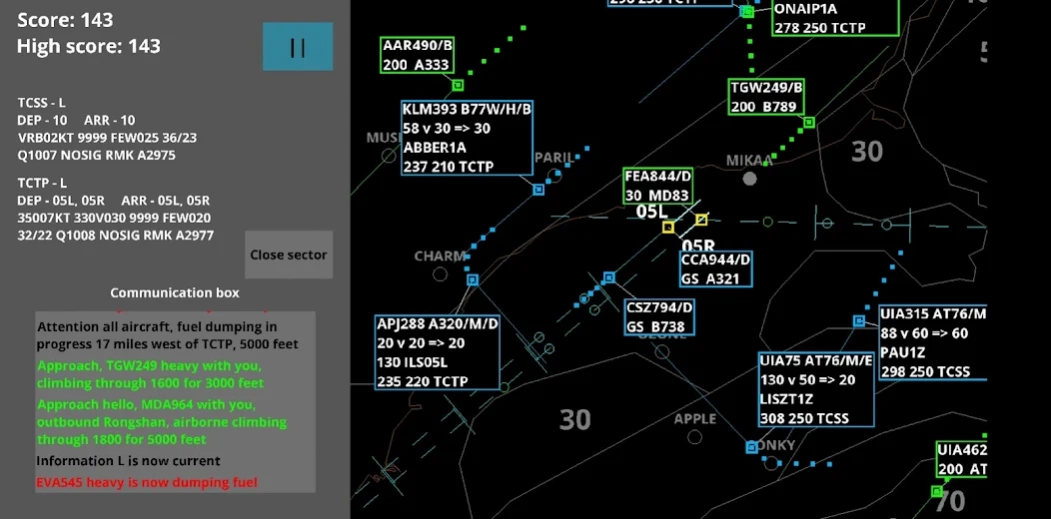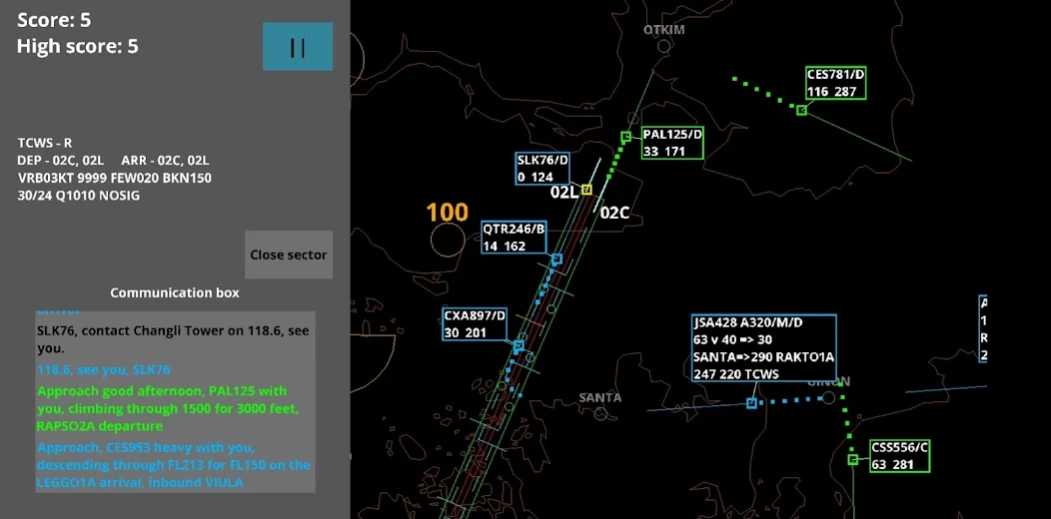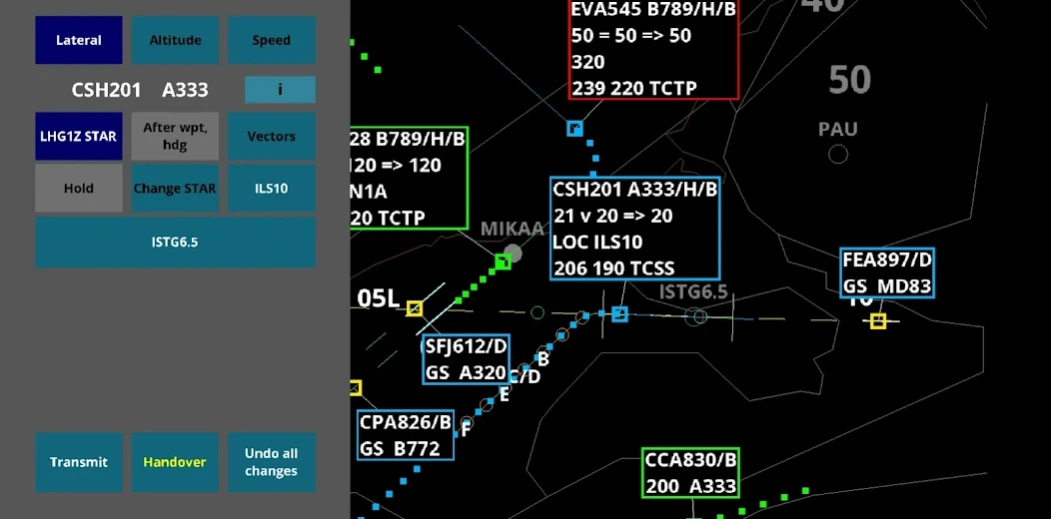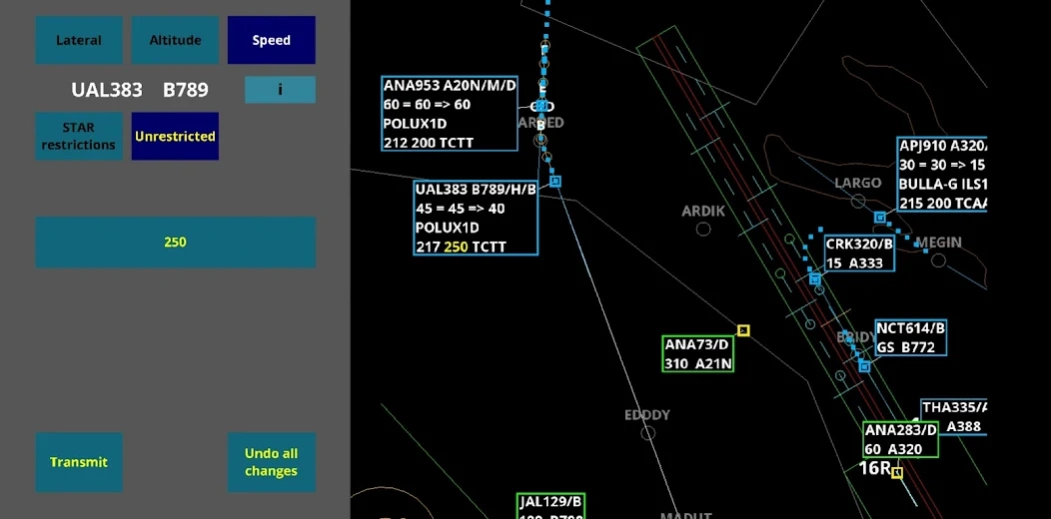Terminal Control 1.5.2111.2
Paid Version
Publisher Description
Terminal Control - A realistic TRACON ATC simulation game based on real-life airports & procedures.
In this game, you play as an approach (TRACON) ATC controller handling arrivals and departures in the airspace.
You gain points for every arrival aircraft that lands safely on the runway, and for every departure aircraft handed off to the area control centre. But beware, every time a plane gets too close to other planes or to terrain, you lose points! What high score will you be able to get?
Whether you're a seasoned air traffic controller looking for a casual on-the-go ATC simulation game, an aviation enthusiast wanting to try your hands at being an ATC, or a beginner wanting to explore more in the field of ATC, this game will bring you hours and hours of fun.
Features:
-8 airports, runways & approaches based on real-life airports
-SIDs & STARs based on real-life ATC procedures
-Wake turbulence
-Day & night time procedures
-Live weather
-Conflict prediction
-Pilot voices
-Game saves
-Achievements
-Tutorial for beginners
Do also check out the free version here: https://play.google.com/store/apps/details?id=com.bombbird.terminalcontrollite
About Terminal Control
Terminal Control is a paid app for Android published in the Simulation list of apps, part of Games & Entertainment.
The company that develops Terminal Control is Bombbird. The latest version released by its developer is 1.5.2111.2.
To install Terminal Control on your Android device, just click the green Continue To App button above to start the installation process. The app is listed on our website since 2023-07-05 and was downloaded 32 times. We have already checked if the download link is safe, however for your own protection we recommend that you scan the downloaded app with your antivirus. Your antivirus may detect the Terminal Control as malware as malware if the download link to com.bombbird.terminalcontrol is broken.
How to install Terminal Control on your Android device:
- Click on the Continue To App button on our website. This will redirect you to Google Play.
- Once the Terminal Control is shown in the Google Play listing of your Android device, you can start its download and installation. Tap on the Install button located below the search bar and to the right of the app icon.
- A pop-up window with the permissions required by Terminal Control will be shown. Click on Accept to continue the process.
- Terminal Control will be downloaded onto your device, displaying a progress. Once the download completes, the installation will start and you'll get a notification after the installation is finished.